
With more than 183,000 companies as customers and 5,300 accountants and bookkeepers, e-conomic is among the world’s leading providers of online accounting. The system is flexible, and you can give your accountant free access.
Visit www.e-conomic.dk for more information about the system.
Go to Settings > External Integrations > e-conomic in the Quickpay Manager
Click on CREATE E-CONOMIC TOKEN
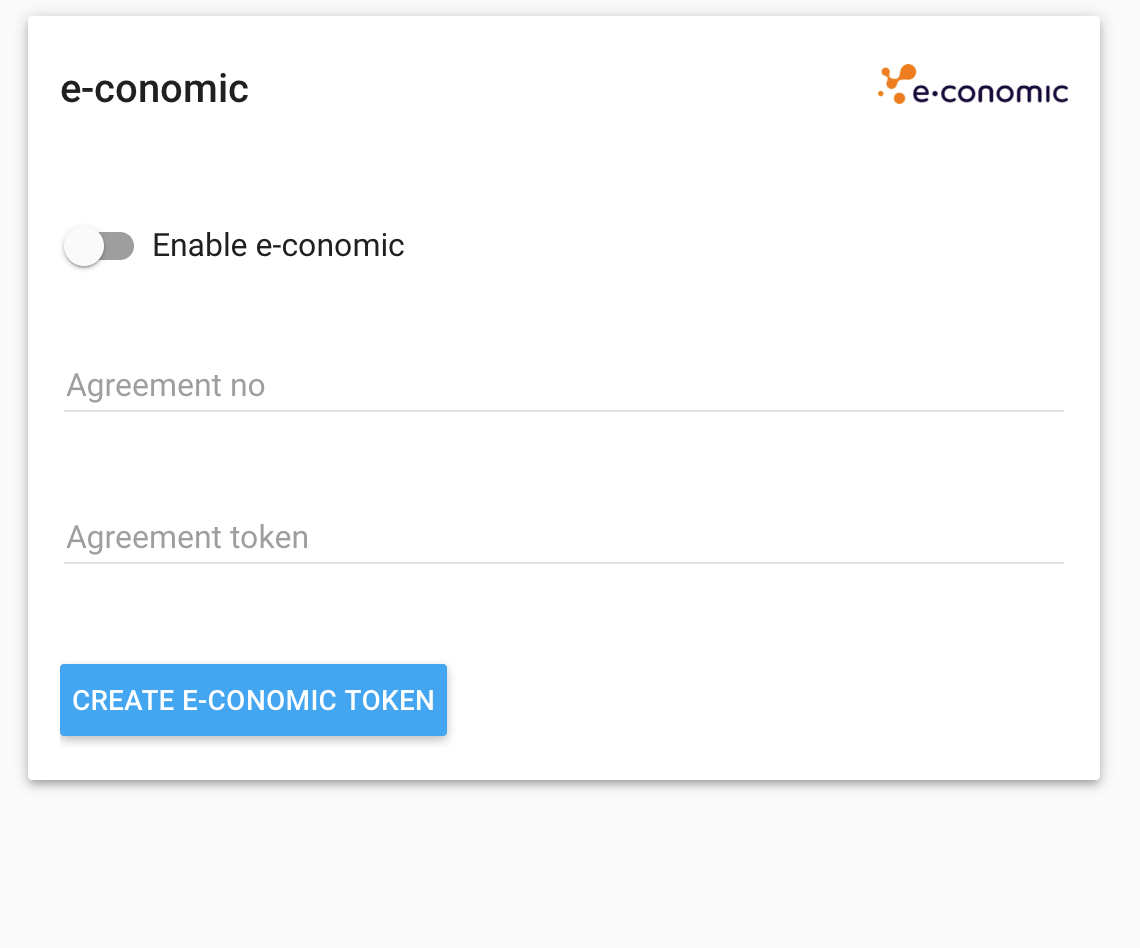
Then click on GO TO E-CONOMIC
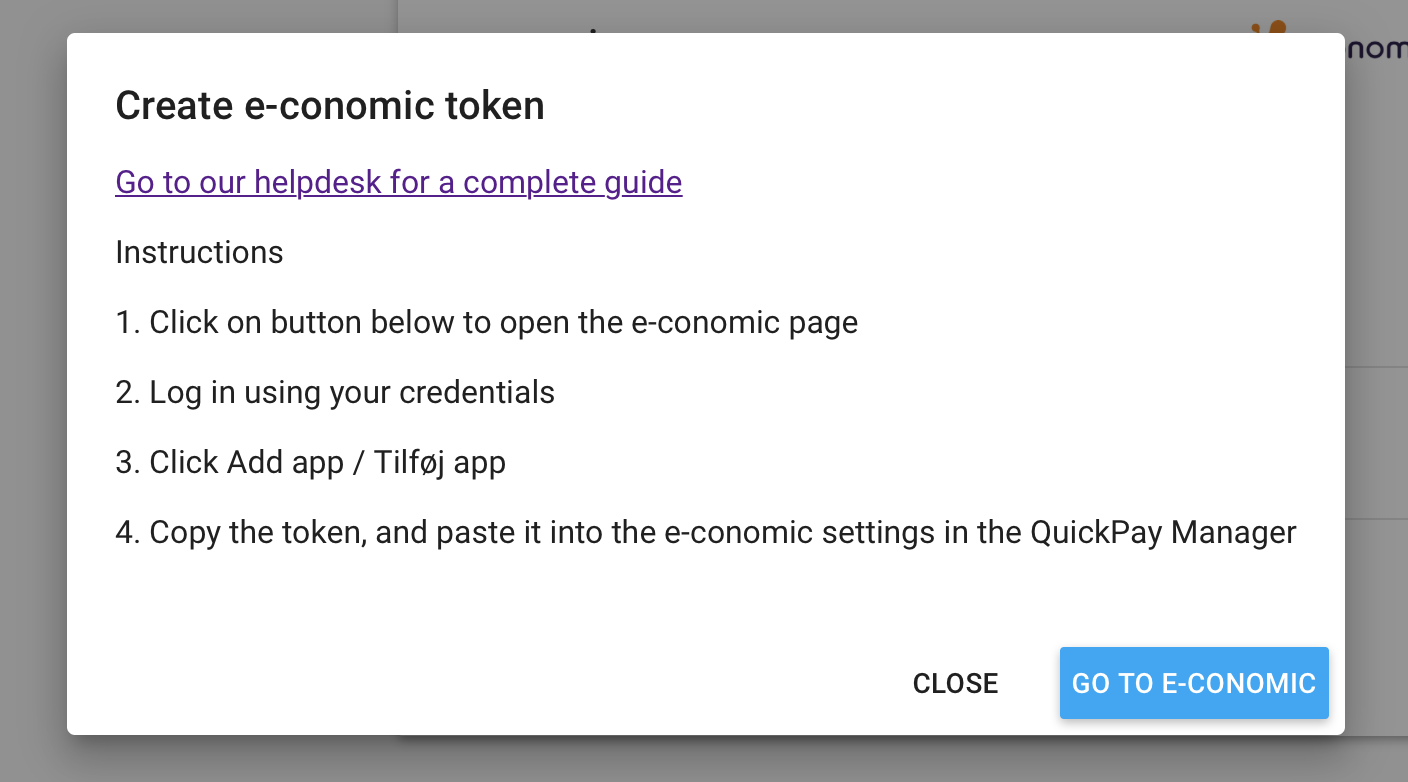
You will now be redirected to e-conomic. Log in with your e-conomic credentials.
Click ‘Tilføj app’ / ‘Add app’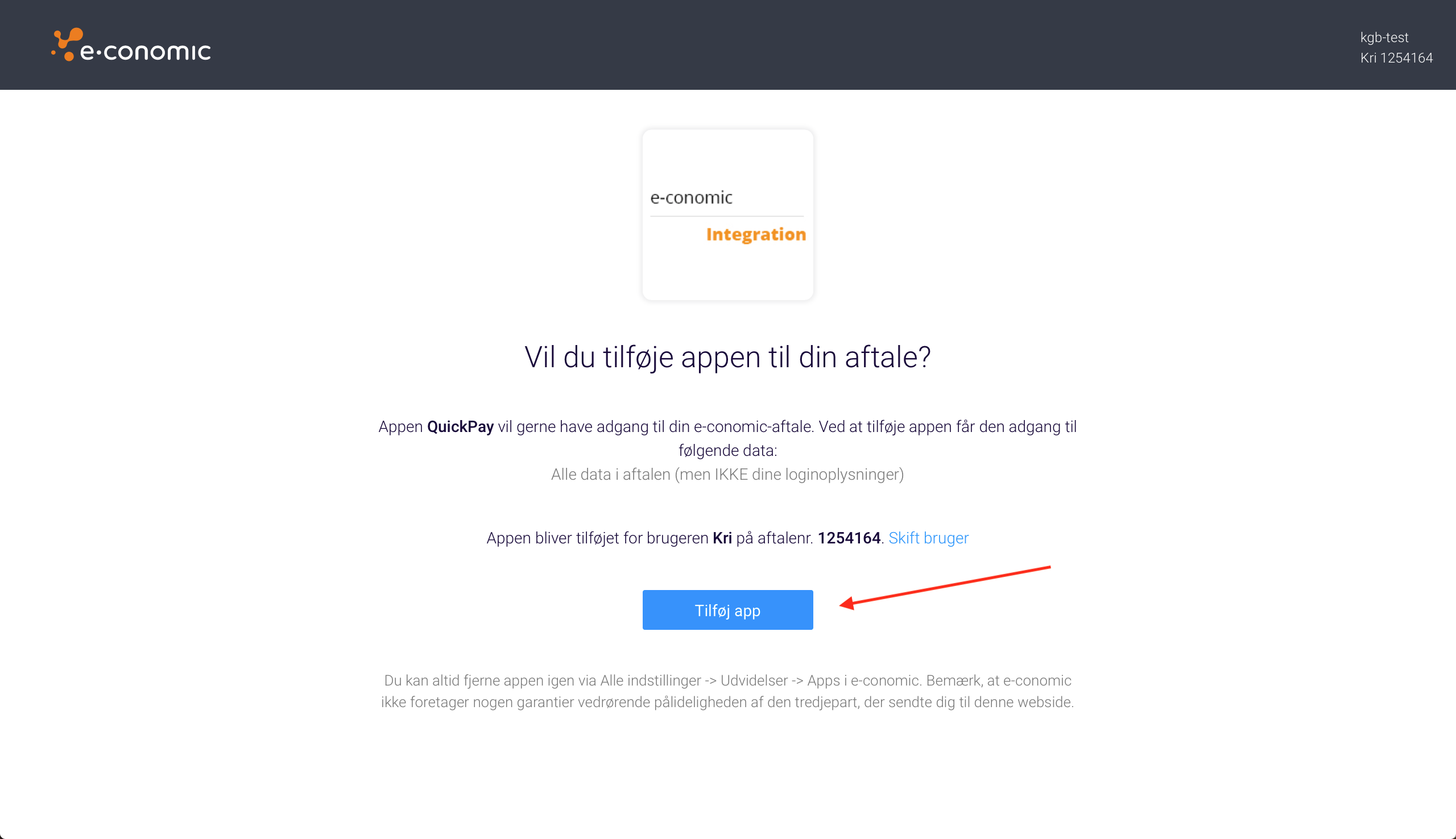
You will now see the token.
Copy this, and paste it into the Quickpay Manager together with your e-conomic agreement no.
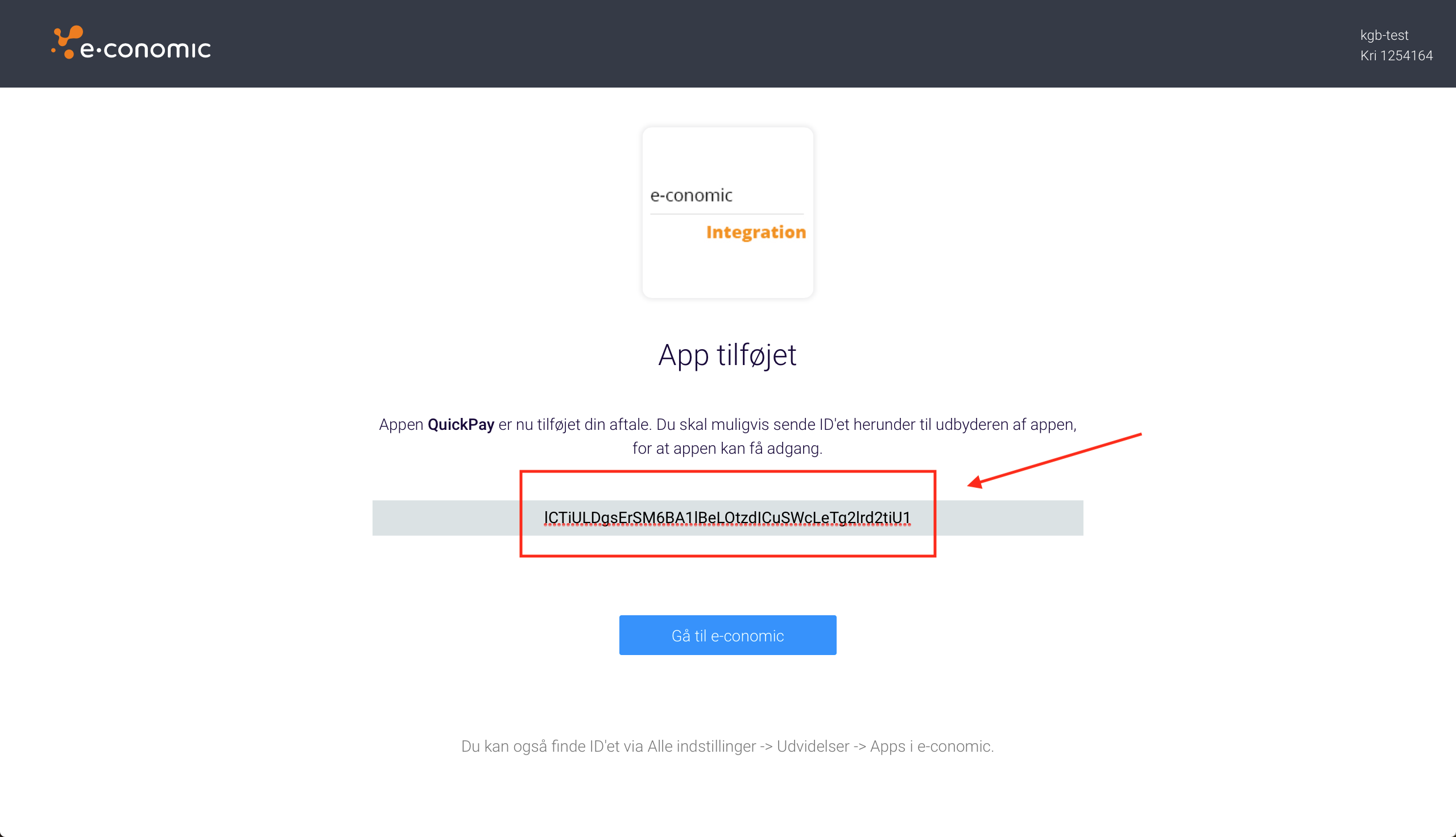
First step in e-conomic is to navigate to “Categories and Units” > “Number series” and change “Invoice number” so “Next number” is at least 4 digits long.
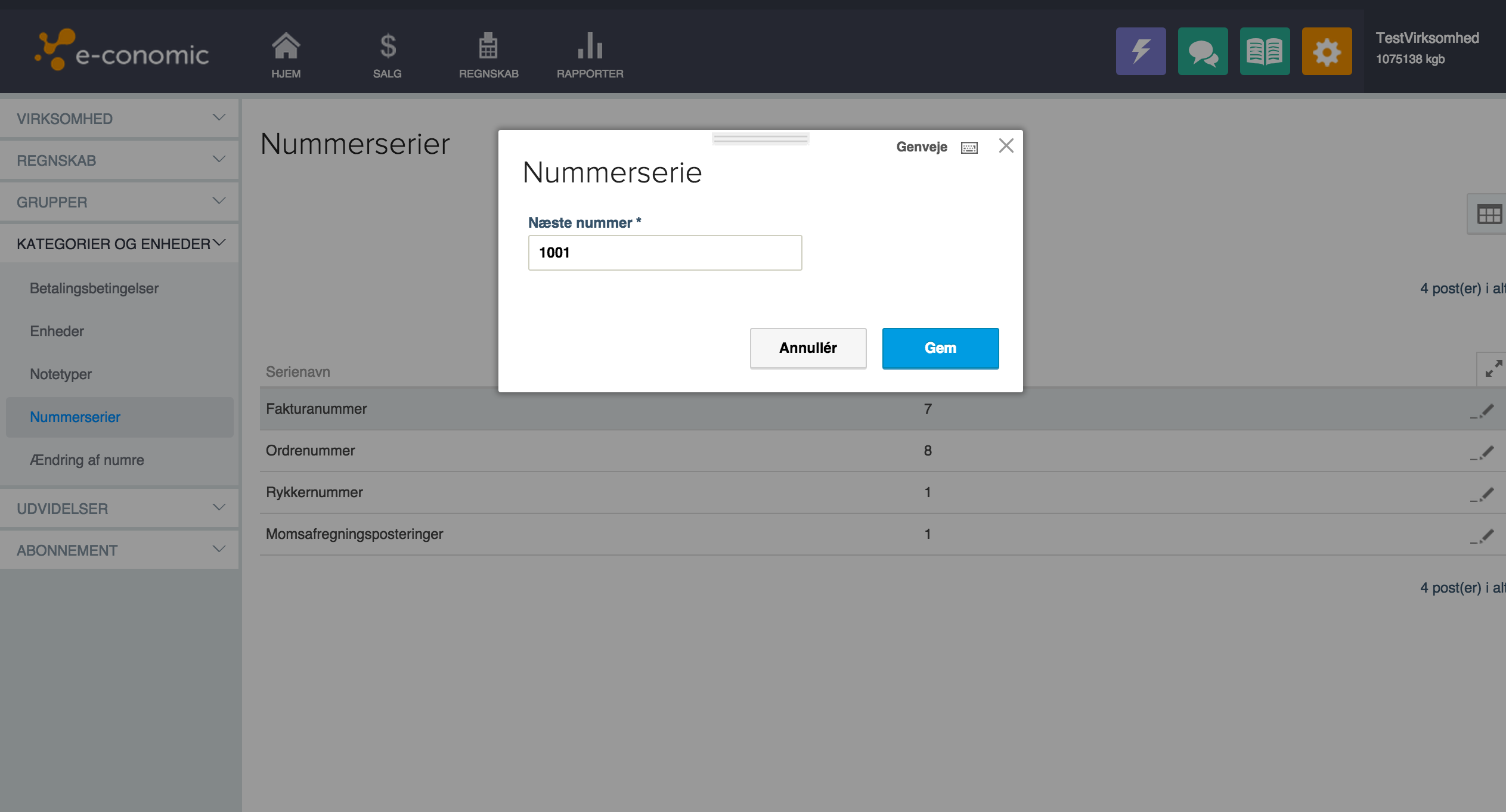
Now the basic setup is complete, and you only need to add a link in the mail to your customer. In the body text add the following link:
MERCHANT_ID is replaced with merchant ID og AGREEMENT_ID with API User agreement ID, both can be found in the Quickpay Manager under “Settings” > “Integration”
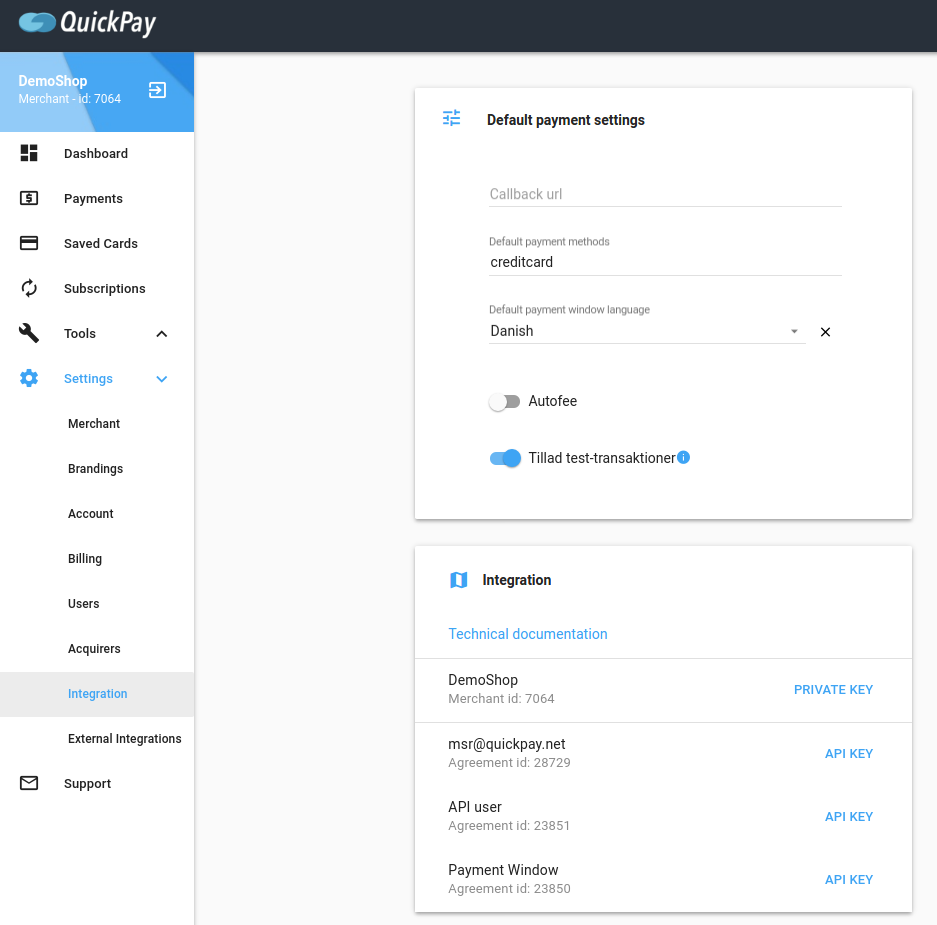
You can also add the following parameters:
language=
payment_methods=
autofee=1
autocapture=1
Remember to check “Remember body text” for future use.
Now everything should work. We recommend that you make a test invoice to confirm that everything is working properly.
Please be aware that the payment is not registered as paid in your e-conomic. That should only be done, when you balance your books with your bank statements.
Please note your invoice numbers need to be at least 4 digits long.
Please note that e-conomic administrative accounts (for accountants and bookkeepers) will not work. Only normal e-conomic accounts with api-access can be used.
Should you encounter the error below, you are most likely trying to use a user that does not have access to the API, switch the user and input the correct info on your Quickpay account under the e-conomic integration.

Please note! Use of the integration is at your own risk, and we only provide limited support on installation and usage of the integration.